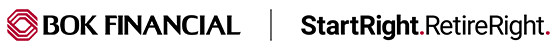
Start Right account deletion
To ensure our app users have transparency and control over your personal information, you are allowed to request your account and associated data be deleted. This applies if you create an account from within our app and complies with the Google Play user data policy.
How it works:
Since our app is compliant with Google's Account Deletion Requirement, we provide users with the option to delete your account and associated data directly from within the app.
Before deleting your account, ensure you have backed up any important data associated with it. Once the account is deleted, data retrieval may not be possible.
To delete your account and associated data:
If you'd like to delete your account, please contact the customer service team at 1-800-876-9557 to submit your request.
Keep in mind that deleting your account from our app will revoke your access to the app's services and functionalities.
Deleting your digital Start Right profile is an irreversible action. The following actions will occur upon profile deletion:
- Your login credentials will be removed from Start Right
- Pending transactions will be processed as normal
- This process could take 3-5 business days to complete
Once your profile is deleted, you must reregister if you wish to reestablish access to Start Right.
The Google User Data Policy's Account Deletion Requirement means that:
- Our developers completed new data deletion questions in the data safety form on the App content page (Policy > App content) in Play Console.
- Our app, therefore:
- Provides users with an in-app path to delete their app accounts and associated data.
- Provides a web link resource where users can request app account deletion and associated data deletion.
If you would like to read the policy in full, it is available online.
Information about account and data deletion is visible on our app's store listing.
Google Play users can:
- View privacy control features our app offers with the refreshed data deletion badge in the data safety section on your app's store listing.
- Control their data by following your links in the data deletion area, where they can submit requests to delete their account and/or other data where applicable.
You will see that we are compliant with Google Play requirements regarding account deletion by looking for the new data deletion badge and data deletion area on your app's store listing in Google Play.
©BOK Financial. Services provided by BOKF, NA. Member FDIC.