Your new journey starts here
We’re thrilled you’re here!
Whether you’ve just opened your first checking account or you’re adding a new product to your existing relationship with us, we want to make sure you get the most out of your new account.
Consider this your personal guide for your financial journey ahead!

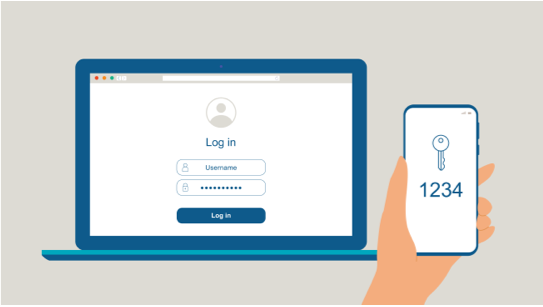
1. Set up Digital Access
Enroll right away in Digital Access so that you have 24/7 access to your account, both online and in our mobile app.
2. Activate your debit card
If you ordered a card, it should arrive within a week of opening your account. Be sure to sign and activate it right away.


3. Add your card to your digital wallet
4. Explore your Digital Access
Once you enroll in Digital Access, you can deposit checks, transfer funds and make payments from your devices. Here are some more actions you can take.
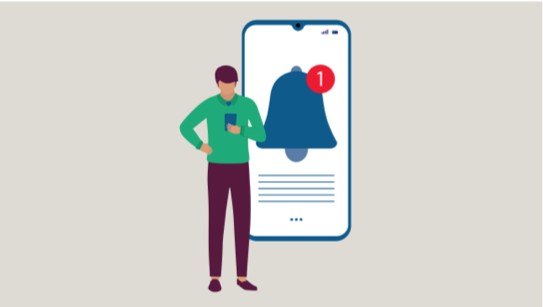

5. Add Savings
A plan to save is a plan to succeed. Whether you need an emergency savings account, a plan for your next vacation get away, or a Youth Savings account, there's an account or you. And with QuickSave, you can reach your goals even sooner. Check out our savings solutions.
6. Enroll in Overdraft Protection
Even with the best intentions, sometimes accidents happen and you might overdraw your account. Overdraft Protection covers you by automatically transferring money from your linked savings account to your checking account if your balance is ever too low to cover a transaction. And all at no cost to you. Get started here.

Apple, the Apple logo, iPhone and iPad are trademarks of Apple Inc., registered in the U.S. and other countries. Apple Pay and Touch ID are trademarks of Apple Inc. Samsung and Samsung Pay are registered trademarks of Samsung Electronics Co., Ltd. Google Pay™ is a registered trademark of Google, LLC.